Interaction design involves understanding then developing a framework to show how users need to interact with a system to achieve a goal easily.
Information architecture concerns the structuring of information products and experiences to support usability and findability.
User interface design (screen or voice system design) involves the detailed mapping out of how interface elements are arranged or ordered.
While interaction and information design precede interface design, they are all iterative and collaborative processes.
During a design workshop involving a variety of team members, mockups or prototypes are created to simulate behaviour of the interface or system.
Personas can be used to focus the design on meeting the needs of key target users.
A storyboard or interaction flow is often created to capture early feedback by showing several scenarios populated with sample data.
Several walkthroughs and design refinements may be needed in order for team members to agree on the overall interaction approach.
Detailed designs can then be developed and are often be converted into a semi-functional electronic prototype and used for demonstrations and user tests.
Transactional systems that will have further functionality added in the future can benefit from having a documented user interaction model and or styleguide.
If the product is an internet or intranet site, information design involves the combined consideration of content organisation, labeling, search and navigation systems.
The content itself needs to be tailored to the delivery medium.
Design workshops
A participatory design workshop involves developers, architects, business analysts, business representatives and target users working together to design a solution.
Participatory design workshops:
- ensure user’s needs inform the design process
- enable developers to meet and understand the impact of technical constraints on users
- provide an effective forum for resolving design issues
- help all involved to take ownership and acceptance of the design
»Top of page
Personas
To help keep the user central to the design process, a new technique is the creation of a description of a specific user who the interface must work for.
Personas:
- are descriptions of imaginary target users based on thorough data about real people
- help focus the design team's efforts on the critical success factors important to exemplar users
»Top of page
Mockups, paper prototypes and wireframes
Used in the early design stages, paper prototypes help to:
- provide a cost-effective means to evaluate and iterate design options
- identify missing and refine existing requirements
- test designs with different scenarios
The initial design rarely looks exactly like the eventual system. More often it shows areas of key functionality and how the primary navigation works.
If the mockup is captured electronically via a camera or sketched in a simple drawing tool with minimal graphic treatment, it is sometimes called a wireframe.

»Top of page
Scenarios and storyboards
Scenarios and storyboards are best used early in the design process to explore design possibilities, verify user requirements and validate that the design direction meets user needs.
Storyboards:
- are populated with data based on typical scenarios or usage situations
- help team members to visualise what an interface will look like and do
- demonstrate the work flow to complete a specific task
- demonstrate navigation options, overall structure and key functionality available
- are used to gather design feedback.
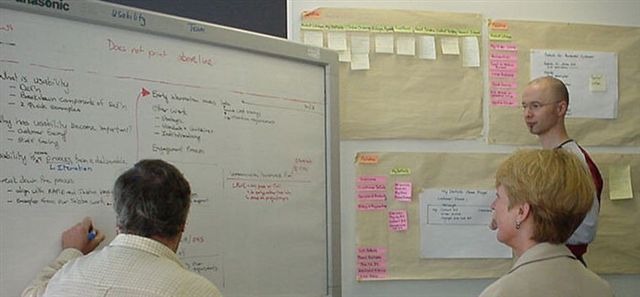
»Top of page
Electronic Prototype
A semifunctional software prototype:
- allows business sponsors to visualise, interact with and provide feedback on key parts of the system
- enables usability testing of how users navigate and use the system
- can promote or sell a business enhancement or concept to stakeholders.
»Top of page
Detailed screen designs
- closely resemble the actual system to be developed
- provide developers with enough guidance to technically specify and build the system
- are usually drafted using a tool such as PowerPoint or Visio to enable easy changes
- are version numbered for inclusion in functional or user interface specifications where they are annotated with screen element and navigational behaviours
- enable business stakeholders to see and signoff on the design.
»Top of page
Styleguides and User Interaction Models
A Styleguide provides descriptions of the 'look and feel' of screen elements used and identifies templates or standards that should be followed when additional screens are added.
A User Interaction Model describes the design rationale, the navigational model and main behavioural techniques used to ensure the interface meets user and usage goals.
These documents:
- help to maintain consistency as a system evolves
- ensure that the integrity of the design is preserved
- leverage existing 'look and feel' to minimise learning of new functionality.
»Top of page
|